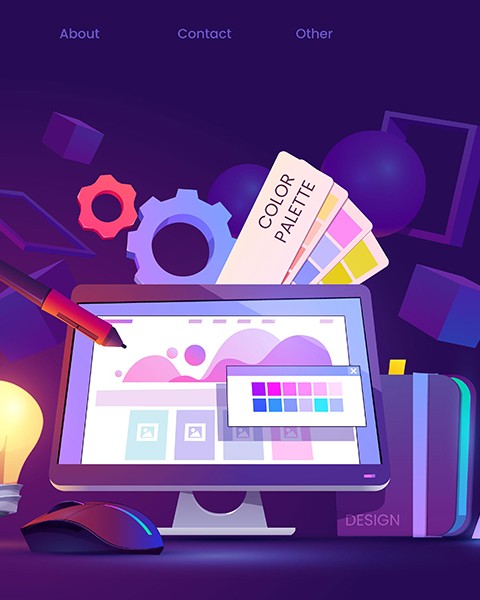About
A graphic design course using Adobe Photoshop would likely cover the fundamentals of design principles and techniques, as well as hands-on experience with the software. Students would learn how to create and edit digital images using Photoshop, including techniques for photo retouching, image compositing, and color correction.
The course might cover topics such as typography, layout, and design theory, with a focus on how to apply these concepts in a digital context. Students would also likely learn how to create graphics for web and print, and how to prepare their designs for output in various formats.
Throughout the course, students would work on various design projects to apply what they have learned. These projects might include creating logos, designing marketing materials, and creating digital artwork. By the end of the course, students would have a solid foundation in graphic design principles and the skills needed to use Adobe Photoshop to create professional-level designs.
Important Information
What will happen after I purchase?
- You will be added to a chat group with the activity provider to clarify /answer any of your questions. Go to the MENU and select MESSAGES to access chat.
- You can also be contacted by the activity provider, please make sure that your email and mobile number are correct.
- You can also contact your activity provider by using the email and mobile number that can be found in the payment confirmation email.
- Cinnamon secures your payment and will be credited to the activity provider/tutor once their session/s with you is complete.
Where you’ll be
OnlineStudents need to have their own computer or laptop with adobe photoshop cs6 or later installed.

 0 Reviews
0 Reviews₱ 0.00 per enrollee
₱ 0 x 1 Enrollee
₱ 0.00
Service fee
Depends on payment method
Handling fee
₱ 0.00
Total Payment
₱ 0.00
You won't be charged yet
Please select activity schedule
₱ 0 x 1 Enrollee
₱ 0.00
Service fee
Depends on payment method
Handling fee
₱ 0.00
Total Payment
₱ 0.00